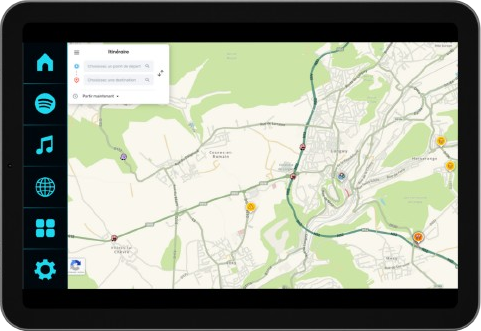DriveFlow is a custom Android infotainment app designed for in-car tablets. It offers a sleek and intuitive interface to access essential apps like Waze, Spotify, and YouTube, all in one place. Built with performance and driving comfort in mind, DriveFlow supports split-screen mode, works offline, and replaces default icons with clean custom visuals. Tailored for personal use, it brings a smart, minimal, and distraction-free experience on the road.
DriveFlow
- Mobile App, Work in Reserve
- • 2025
The Challenge & Purpose
Project Vision : DriveFlow was born out of a personal frustration I encountered while trying to use my Android tablet as a car infotainment system. Commercial solutions like Android Auto or third-party launchers were either too limited in functionality, cluttered in design, or not optimized for my specific use case. I envisioned an interface that felt like a native dashboard: fast, minimalist, fully tailored to my habits, and capable of displaying only what truly matters while driving. I didn’t want another generic launcher — I wanted something seamless, calm, distraction-free, and efficient, just like the dashboard of a premium vehicle but under my full control.
Problem to Solve : Existing systems often limit users to a fixed app list or force specific navigation styles. Many do not support modern conveniences like true split-screen mode or custom branding, and few are optimized for tablet screens mounted in landscape orientation on a dashboard. Furthermore, switching between navigation, music, and other apps while driving can be dangerous if the UI isn’t carefully designed. DriveFlow aims to address these issues by offering an interface where every button, icon, and screen transition is optimized for clarity and usability while on the road — all while staying light on resources and offline-compatible.
User Persona : The app was initially created for myself, but it naturally caters to a specific user profile: tech-savvy drivers, car enthusiasts, or hobbyists who install Android tablets in their cars for a more customizable driving experience. These users seek more than what factory infotainment systems or Android Auto offer. They value personalization, clarity, speed, and want a tool that blends perfectly with their driving routine. DriveFlow was designed with this user in mind, balancing simplicity with power and giving them full control over their in-car digital environment.
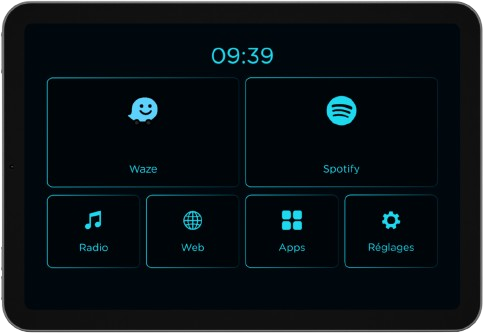
My Role & Development Stack
My Involvement : I handled the project entirely from scratch, managing both the design and development. My responsibilities included defining the user flow, designing the UI specifically for landscape view and touch ergonomics, writing the codebase, and testing the app in real driving situations. I also worked on fine-tuning visual details like app icon replacements, intuitive button placements, and accessibility features (like large tap targets and contrast balance). Since the project was very personal, I was highly iterative — adjusting the layout and interaction patterns based on daily real-world use and comfort.
Workflow & Collaboration : This was a solo project, but it followed a professional workflow: sketching ideas, creating quick mockups, validating them through testing, and incrementally building features based on real feedback — in this case, mine as the primary user. The development spanned several weeks, during which I regularly used the app during short and long drives to identify UX flaws and adjust in real-time. Although there was no external team, I took the project as seriously as if it were for a commercial launch, applying principles I would use on a client app — with extra freedom and fun.
Tools & Technologies : The app was built using Android Studio with Kotlin as the main language. I structured the UI with XML layouts and followed Material Design principles for consistency. Instead of default system icons, I manually integrated branded SVGs for apps like Spotify, Waze, and YouTube to offer a polished look. I relied on Android’s built-in intent system to launch third-party apps and used the native split-screen functionality to allow multitasking (e.g., Waze and Spotify side-by-side). Connectivity features like Bluetooth and Wi-Fi pairing with my main phone were configured to activate automatically on boot, and all visuals were optimized for 10″ tablets with 1920×1200 resolution in landscape mode.
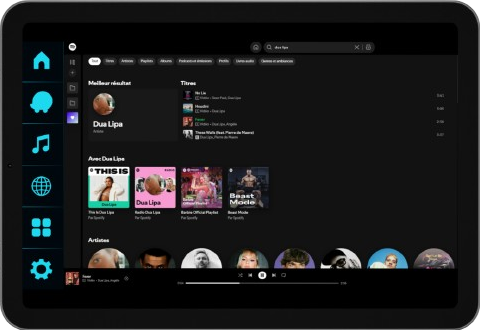
Results & Learnings
Key Results : DriveFlow now boots in under a second, launches all main apps with a single tap, and supports efficient multitasking on any Android tablet that allows custom launchers. The app is lightweight, visually clean, and doesn’t require internet access once configured. The tablet switches to DriveFlow automatically on startup, and all external apps launch in immersive mode. I’ve achieved a consistent and bug-free experience that mirrors the feel of a premium in-car OS — without any bloated features or background data tracking. The design remains subtle but functional, reducing eye strain and cognitive load while driving.
User Impact : Although the app was designed for personal use, I’ve received interest from other drivers and DIY enthusiasts who are setting up similar in-car systems. DriveFlow proves that it’s possible to create a fully personalized driving interface without relying on major manufacturers. It offers a unique user experience that prioritizes comfort and customization. The project has inspired me to consider building a public version or providing open-source templates so others can recreate and adapt it to their needs — a future direction that I’m excited to explore.
Personal Takeaways : Building DriveFlow was an opportunity to apply my technical skills in a very physical, daily-life context. I gained hands-on experience with low-level Android features like intent flags, auto-start behavior, and system overlays. I also explored UX concepts in a real-world usage environment — thinking not just about visual design, but about safety, gesture simplicity, and minimizing user error. It was a deep dive into balancing function and form in a space (car interfaces) where every interaction matters. It pushed me to think like both a developer and a driver, and I’m proud of how both perspectives shaped the final result.